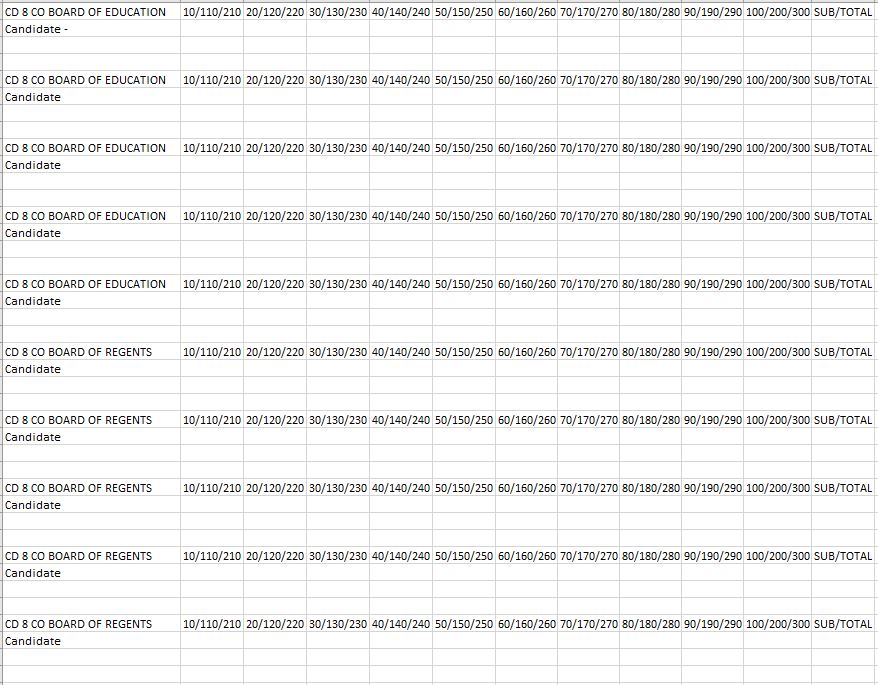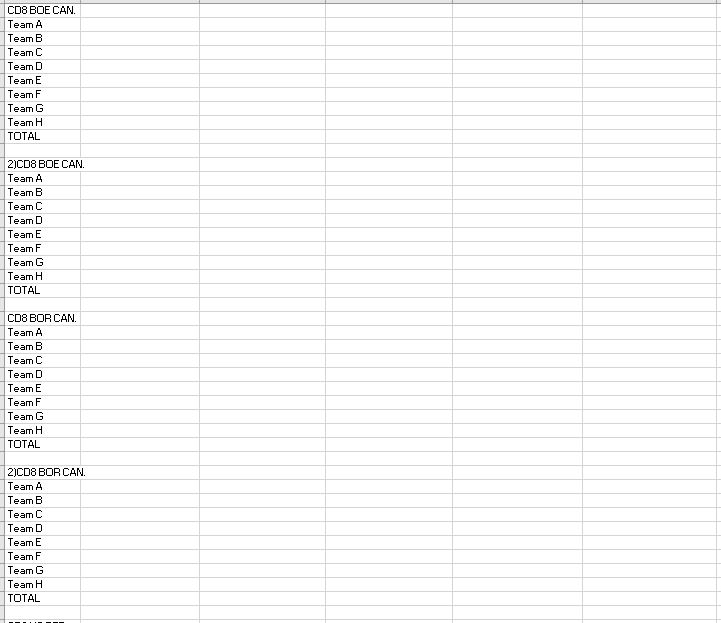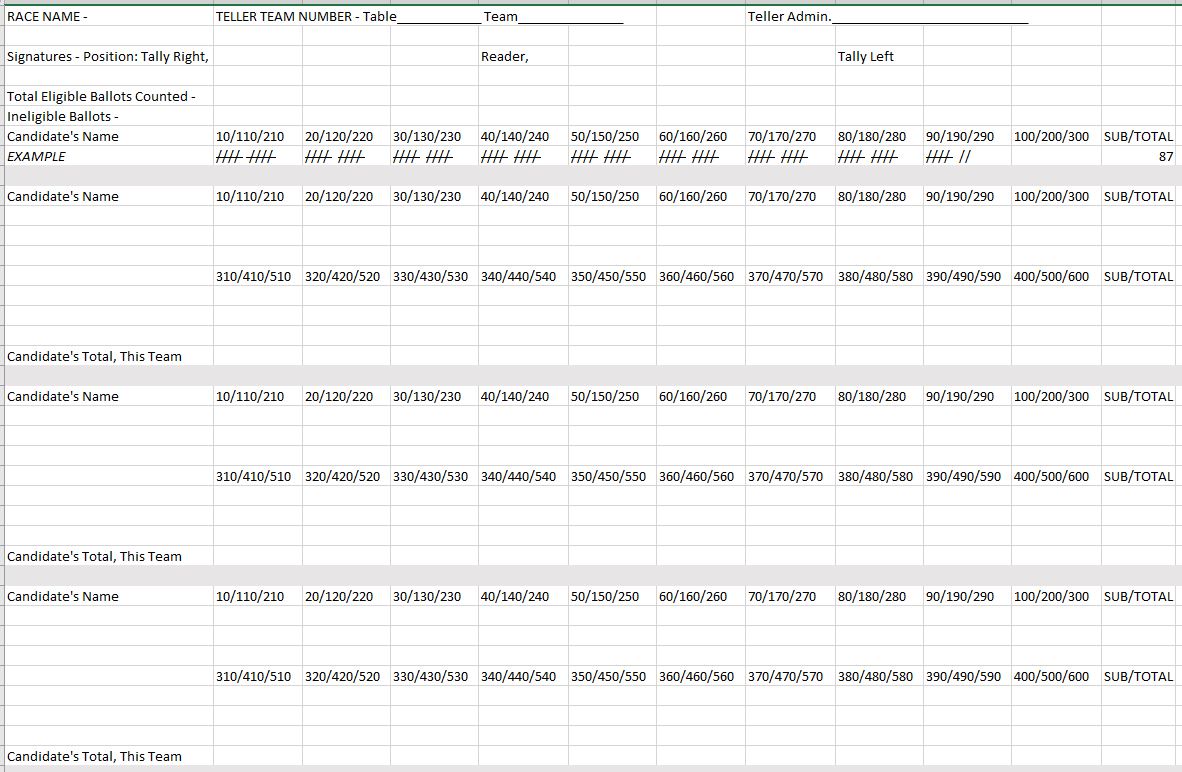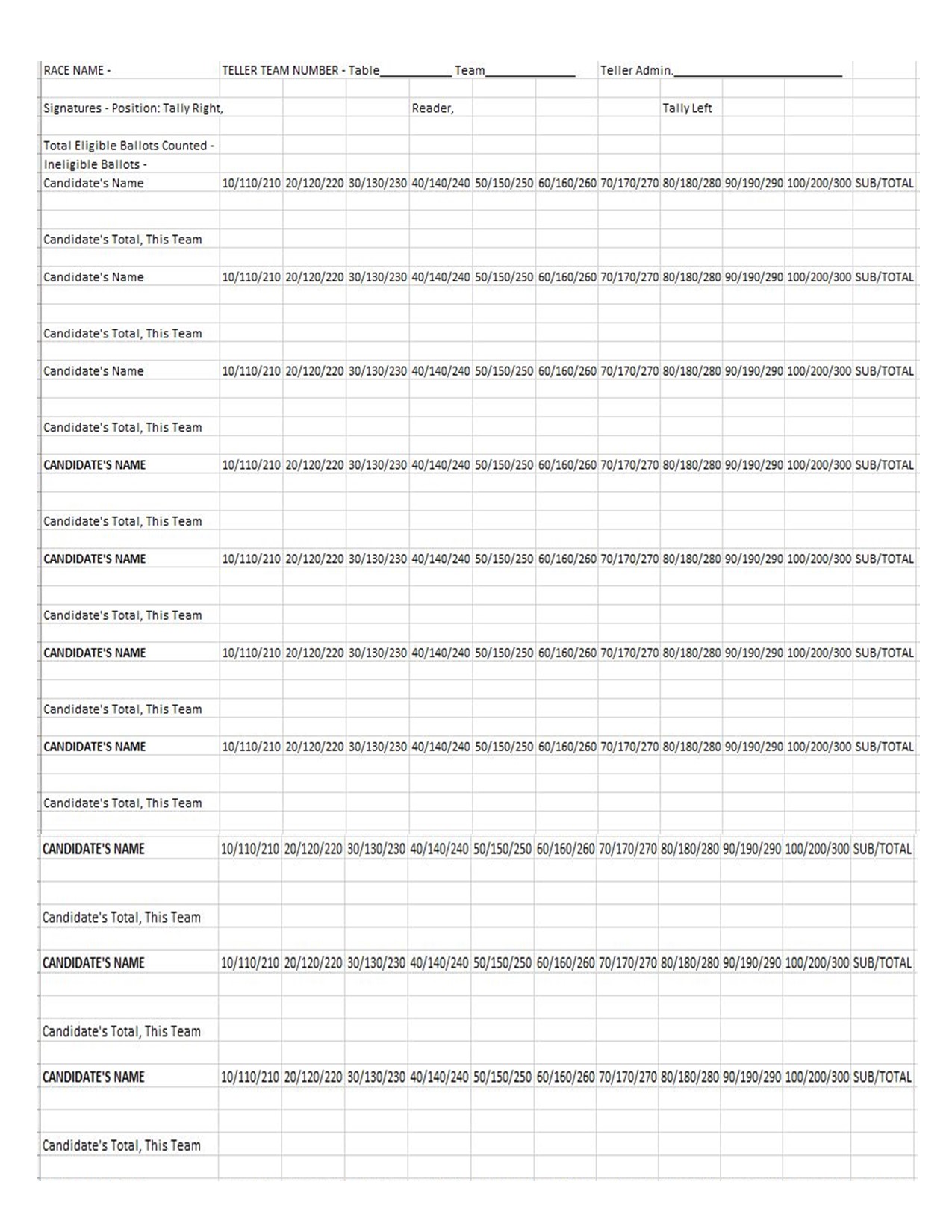The Tally Sheet form is for recording the number of ballots cast per candidate in a race. Each team of three Tellers will need two tally sheets, one for each of the Counter team members seated on the right and left sides of the Reader. Candidate's names are written in the left column in the order of their nomination. As the Readers read the name on each ballot, the Counters make a tick, "l" in the box immediately under the "10/110/210" in that candidate's first row. To count the fifth vote after four ticks, llll, make a line through the first four, like this. Each Counter says "tally" when they mark a set of five votes, to make sure they are tracking together. Each box on the top line gets two groups of five for a total of ten votes counted per box. When all boxes on the first line are filled, the number "100" is written in the Subtotal box. If the line is not filled, the subtotal for that line is written in the Subtotal box for that line. (See the example in the third photo below.)
When the Counter Team has finished, a Teller Committee Administrator will come to the team, write at the end of the tick marks for each candidate the total number of votes counted, and circle the number. This person should use a red pen, or whatever color the committee has decided. The Administrator then records the Team's results on the Team Totals Sheet.
CD 8 TALLY SHEETS -
Download the following 2 page Tally Sheet form as .pdf to print - CLICK HERE.
JUDGE'S TOTAL SHEET:
Download the following CD8 Judge's Total Sheet for all races as a .pdf. CLICK HERE.
FOR LARGER RACES, YOU COULD USE THESE TALLY SHEETS AS EXAMPLES
Below is a three candidate tally sheet for up to 600 voters.
Download the following Tally Sheet form as .pdf to print - CLICK HERE.
Download the following Tally Sheet form as .pdf to print - CLICK HERE.
LARGE RACE JUDGE'S TEAM TOTALS SHEET:
Download the Team Totals Sheet as a .pdf to print - CLICK HERE.